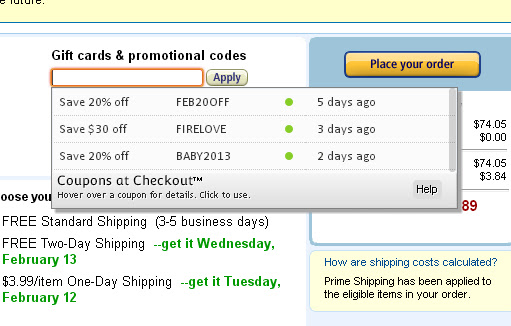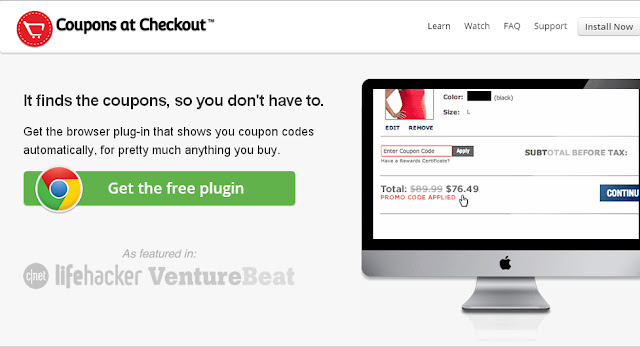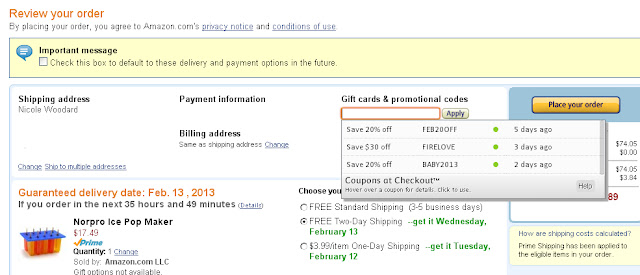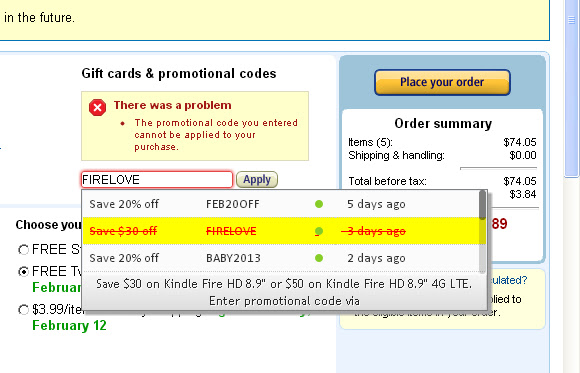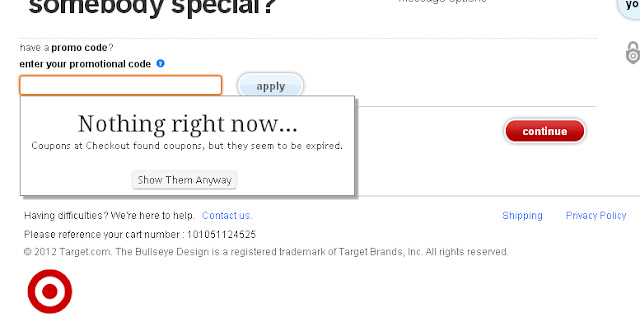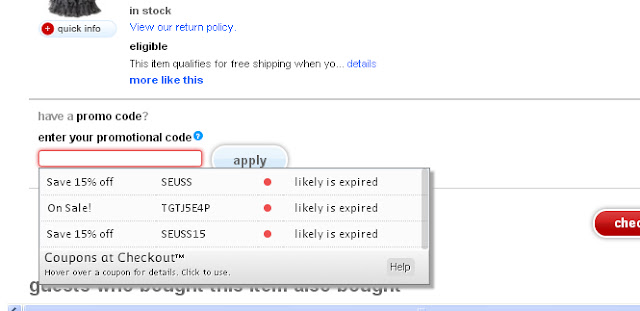I found something I really like.
That makes me like things that I should like, but don’t because its too time consuming.
What am I talking about?
Coupons people.
Online.
Stay with me here.
You know the deal. You go to website, add all your items into the cart, and then go haphazardly roaming around the Internet to see if their are any coupon codes that match your cart items. I’m a deal hunter so, I do it. But I hate it. Too much trial and error.
But now. . .I found a free browser extension, Coupons at Checkout (from the deal site CouponFollow) that makes finding on-line coupons easy. Dare I say, mindless.
This is what you do.
Go to CouponsAtCheckout.com
And you’ll see this screen.
Then download the plugin.
The next time your shopping at anyone of their 100,000 online retailers, just click in the promo code box and. . . .
VOILA. . . .
Now.
Like normal deal hunting, all the deals might not be relevant to your order. So you have to try them out. Hover click and press apply.
If it’s a “no go” it’ll show something like this.. . .
Otherwise, your cart will update, showing your new total and you can finish checking out.
I also checked the browser extension using Pottery Barn and Target.
When there were no deals available, it showed this drop down.
If you click show them anyway. . . .
Coupons at Checkout supports Chrome, Firefox, Safari, and Internet Explorer.
And the best part.
You don’t even see it until you’re at your online checkout page.
No need to worry about craziness that you don’t want to see all up on your browser.
Other things to note.